Hexo页面底部次数显示
很多网站中都有访问人数和总访问量,也就是下图所示的功能:
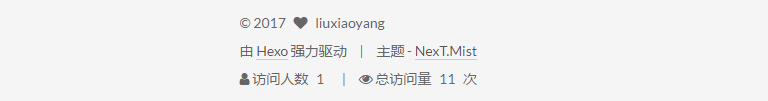
我们可以通过在主题配置文件中添加以下代码来实现此功能:
1 | busuanzi_count: |
添加社交链接
如果希望试下下图显示的功能:
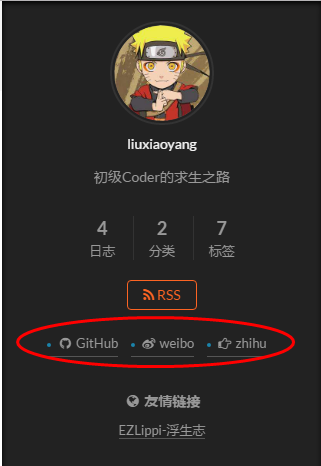
可以在主题配置文件中添加如下代码:
1 | social: |
Hexo主题使用的图标都在 FontAwesome 上,你可以根据自己需要选择,我发现这是一个很不错的网站,各种图标很漂亮,PPT中也可以用。
分类、归档、关于页面的创建
安装完成Hexo之后,我们点击“分类”、“关于”、“标签”页面都会显示GitH的404页面,这是因为我们还没有创建每个功能对应的文件,使用如下方法创建:
分类:
1 | hexo new page "categories" |
关于:
1 | hexo new page "about" |
标签:
1 | hexo new page "tags" |
使用以上hexo命令会在Hexo根目录的source文件夹下创建各个对应的文件夹,每个文件夹中都有index.md文件,这就成功了,文件中的内容不用修改。
创建完成之后,我们在编辑文章时:
1 | title: 标题 |
“tags”、“categories”是对文章打的标签和分类,默认文章是可以评论的,如果不希望评论,可以加上:
1 | comments: false |
首页文章显示摘要
第一种方式:在主题配置文件中,找到auto_excerpt,修改如下:
1 | # Automatically Excerpt. Not recommend. |
第二种方式:根据文章的内容,自己在合适的位置添加<!--more-->标签,使用灵活,也是Hexo推荐的方法
第三种方式:在文章中的front-matter中添加description,并提供文章摘录。这种方式只会在首页列表中显示文章的摘要内容,进入文章详情后不会再显示。